

Virtual Visa® eGift Card
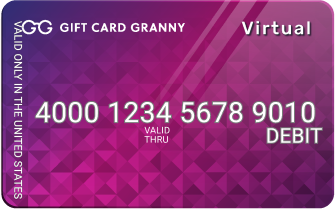
TO : Haylee Grote
FROM : FL PIP Attorneys
$50
MESSAGE:
Happy Administrative Professionals Day! We are truly appreciative of all you do for our team! Thank you for helping make our team so successful
Frequently asked questions
Get Help
Our Virtual Visa/Mastercard gift cards are valid for online and over-the-phone purchases only. Digital Visa and Mastercard gift cards cannot be added to any virtual wallets or used for in-store purchases. All online purchases must be placed within the U.S.
When making an online purchase, enter your 16-digit card number, CVV code, and expiration date into the credit/debit card payment section. When asked to enter your billing info, you may enter any name and valid U.S. billing address.
If the online merchant is not accepting your card or billing information, they most likely do not accept prepaid gift cards as a form of payment. Additionally, your card will be declined if the purchase amount exceeds the balance on your card
Visa and Mastercard gift cards, issued by Gift Card Granny, are exclusively valid for use within the United States. If you have received a reward card from a company, it can be used in some countries outside of the US. To distinguish whether you have a gift or reward card, please check the upper right-hand corner of your card.
To learn more about using your reward card internationally, please click here
Wondering how or where to use your card? Are there any restrictions? Why is your card not working? Some restrictions on your card include but are not limited to:
- Purchases outside of the United States
- ATM/Cash access
- Purchase of gift cards
- Online purchases that exceed the available balance on your card
- This card was not issued by Gift Card Granny.
- Check the back of your card to be sure it's from Gift Card Granny. You should see the Gift Card Granny logo in the bottom right-hand corner. If you do not see that logo, please look for a website address or phone number and contact the appropriate company.
- You are attempting to activate a virtual Visa or Mastercard.
- Virtual cards can be activated by clicking the "claim my gift" button in the email you received. If your card number, CVV code, and expiration date are accessible, the card is active and ready for use.
- Your card has already been activated.