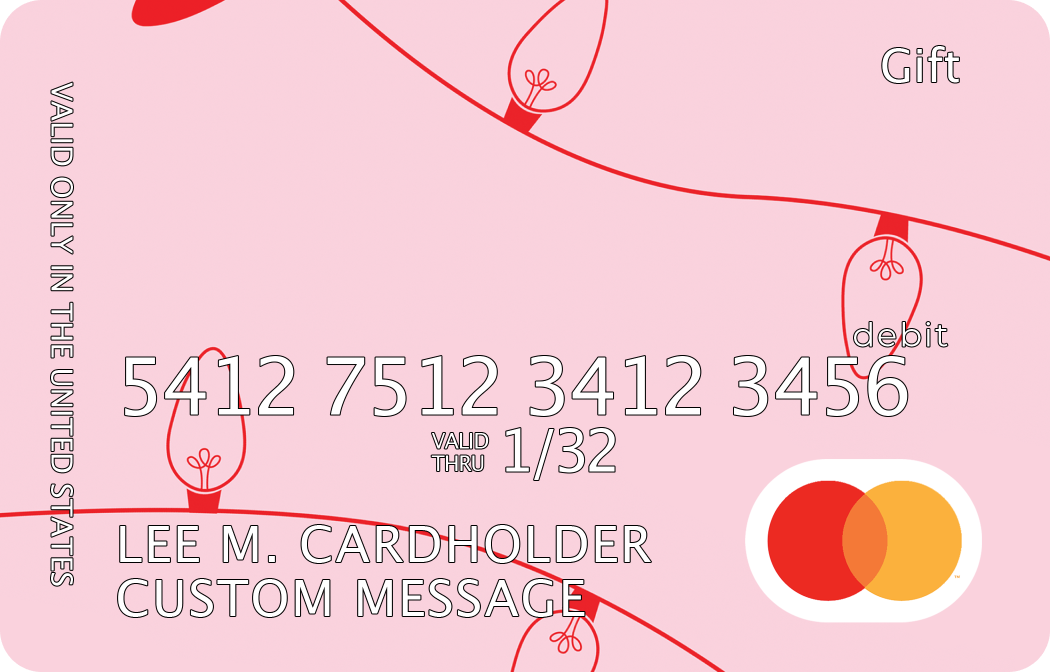Buy Mastercard Gift Cards
Send a Mastercard Gift Card to anyone, for any occasion.

Digital
Instantly send a personalized Mastercard gift card that can be used online or in stores. Delivered instantly.

Build-a-card
Upload your own photo and message to build a custom Mastercard gift card. Printed and shipped same-day.
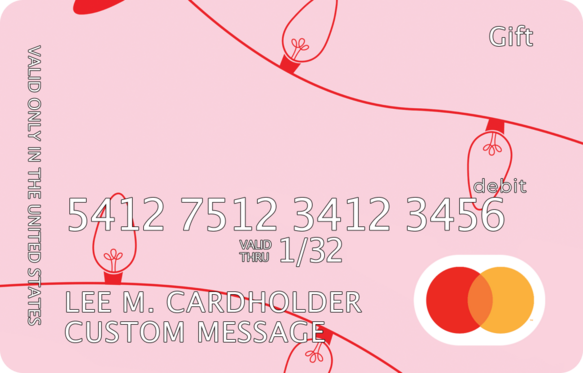
Predesign
Choose from a selection of predesigned Mastercard gift cards. Printed and shipped same-day.

Business
Incentivize your employees and thank clients or customers with bulk Mastercard gift cards.
Buy Mastercard Gift Cards
Send a Mastercard Gift Card to anyone, for any occasion.
About Mastercard Gift Cards
Mastercard prepaid cards are a convenient gift as they are accepted everywhere* Mastercard debit cards are accepted including restaurants, stores, and online purchases. Use your Mastercard gift card in-store, online or by phone.
Adding Mastercard Gift Cards to Apple Pay or Google Pay
Before you add a Mastercard Gift Card to your Apple Pay or Google Pay accounts, make sure it’s activated. Please note that Digital Mastercard gift cards are able to be added to Apple Pay and Google Pay Wallets, but are not able to be used at a cash register or physical point-of-sale systems. Please note that at this time, Gift Card Granny Visa and Mastercard gift and reward cards can not be added to Apple Pay or Google Pay.
If you already have Apple Pay set up on your device, open the Wallet app, and tap the plus sign icon (+) or “Add card”. Take a picture of the gift card with your phone or manually enter the information. Tap next. If need be, verify the card with the issuing bank or gift card provider. After confirming, tap next.
Open the Google Pay app and tap “Payment.” Then, tap the plus sign icon (+) or “Add credit or debit card” button. You can take a photo of the Mastercard gift card or enter it in yourself. You may be asked to verify your payment method before proceeding. Enter the provided verification code.
Activate your Mastercard Gift Card
To activate a Gift Card Granny Mastercard gift card, visit our Activate Mastercard page and enter the 16-digit gift card number and 3-digit security code. If you obtained a Mastercard gift card from another provider, there should be a phone number you can call or a website you can visit to activate your card. Make sure the gift card information is handy when you make the call or visit the website.
Check your Mastercard Gift Card balance
Please have your gift card ready when you check the balance. If you purchased or received a Mastercard gift card right from Gift Card Granny, visit our Mastercard balance check page for current balance information. For Mastercard gift cards not purchased on Gift Card Granny, you must contact the financial institution responsible for your gift card in order to check the balance. Here are the most common issuing banks and providers of Mastercard gift cards:
Mastercard Gift Card Fees
See our Mastercard Gift Card fee schedule.
*Some restrictions apply for select gambling, dating, and financial services.
Shop Visa Gift Cards Online
Mastercard gift cards offer a flexible and convenient way to make purchases, send gifts, and manage spending. Accepted anywhere Mastercard is used, these prepaid cards provide recipients with the freedom to shop online, in stores, or over the phone. Whether you're looking for a secure payment option, a practical gift, or a budgeting tool, Mastercard gift cards offer versatility and ease of use.
One of the biggest advantages of a Mastercard gift card is its widespread acceptance. Unlike store-specific gift cards that can only be used at certain retailers, Mastercard gift cards can be used at millions of locations worldwide. Whether shopping for everyday essentials, dining out, or booking travel, these cards offer a seamless and reliable payment experience.
Purchasing Mastercard gift cards online is fast and hassle-free. Customers can choose their preferred card value, select between digital or physical formats, and complete their purchase in just a few clicks. Digital Mastercard gift cards are ideal for instant gifting, while physical cards can be delivered to the recipient, making them a great option for any occasion.
Mastercard gift cards provide a secure alternative to carrying cash. Unlike cash, these prepaid cards can be replaced if lost or stolen, offering peace of mind to users. Additionally, they allow users to set spending limits, making them a useful budgeting tool for managing expenses and avoiding overspending.
Personalization is another key benefit of Mastercard gift cards. Many providers offer customization options, allowing buyers to add a unique design, a personal message, or a recipient’s name. This makes them a thoughtful and personalized gift for birthdays, holidays, and special occasions.
Businesses also use Mastercard gift cards as employee incentives, customer rewards, and promotional giveaways. Their universal acceptance and ease of distribution make them an excellent choice for organizations looking to offer flexible rewards that recipients can use anywhere Mastercard is accepted.
For online shoppers, Mastercard gift cards provide a secure and convenient way to make purchases without linking to a bank account or credit card. Many consumers prefer using prepaid gift cards for online transactions as an added layer of security, protecting their financial information while shopping.
Travelers find Mastercard gift cards particularly useful as they offer a convenient way to carry funds without needing cash or a traditional debit or credit card. They can be used worldwide, making them a practical choice for managing travel expenses without worrying about exchange rates or transaction fees.
In addition to personal use, Mastercard gift cards are often used for charitable donations and fundraising efforts. Many organizations provide them as an easy way for donors to contribute while giving recipients the flexibility to use the funds as needed. This makes them an ideal solution for supporting causes and providing assistance to those in need.
As digital payments continue to rise in popularity, Mastercard gift cards remain a preferred option for those seeking a secure, widely accepted, and easy-to-use payment method. Whether for personal spending, gifting, or corporate incentives, they offer a practical and versatile solution. Their ease of purchase, broad usability, and secure nature make them a valuable choice for consumers and businesses alike.